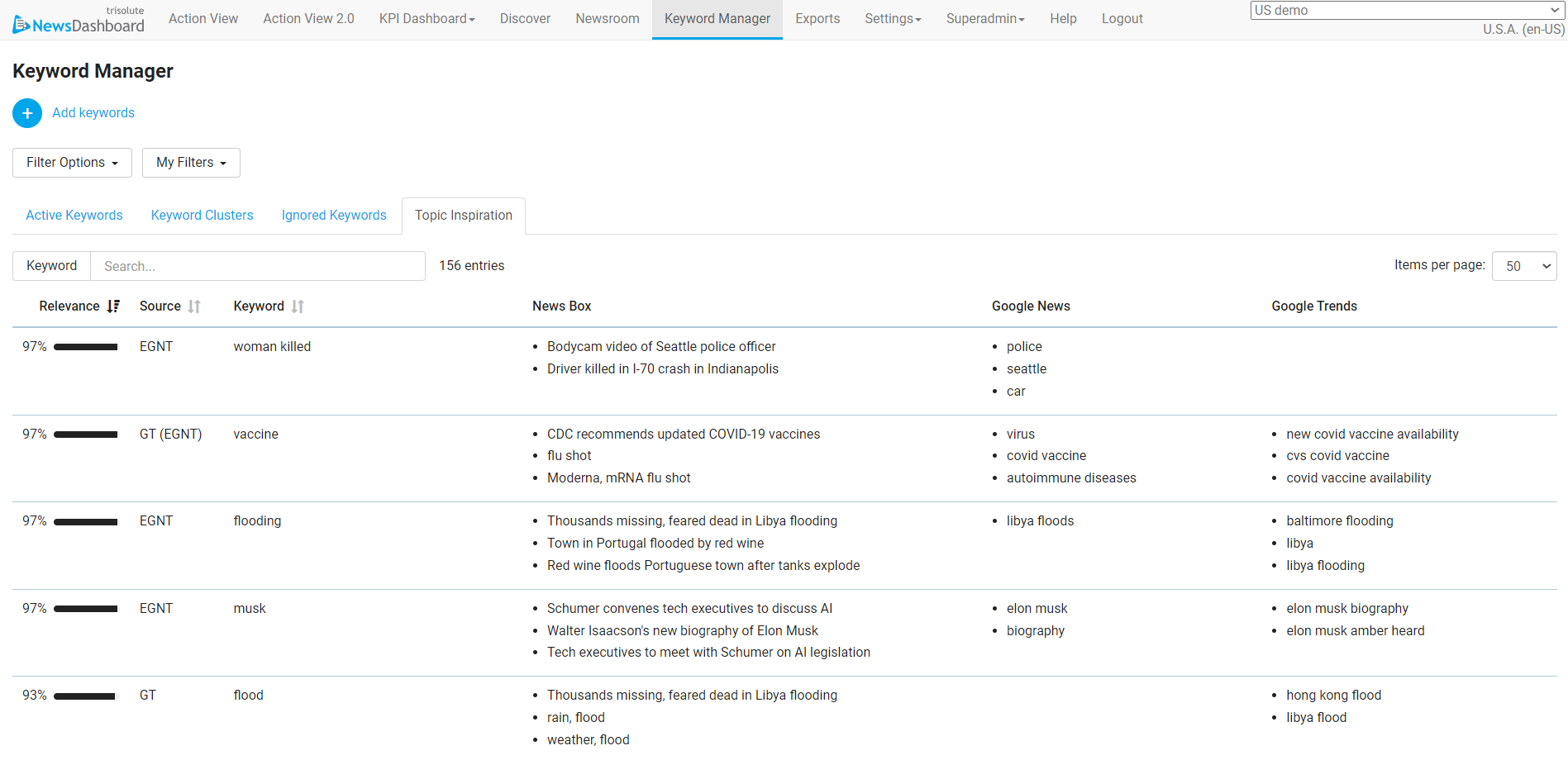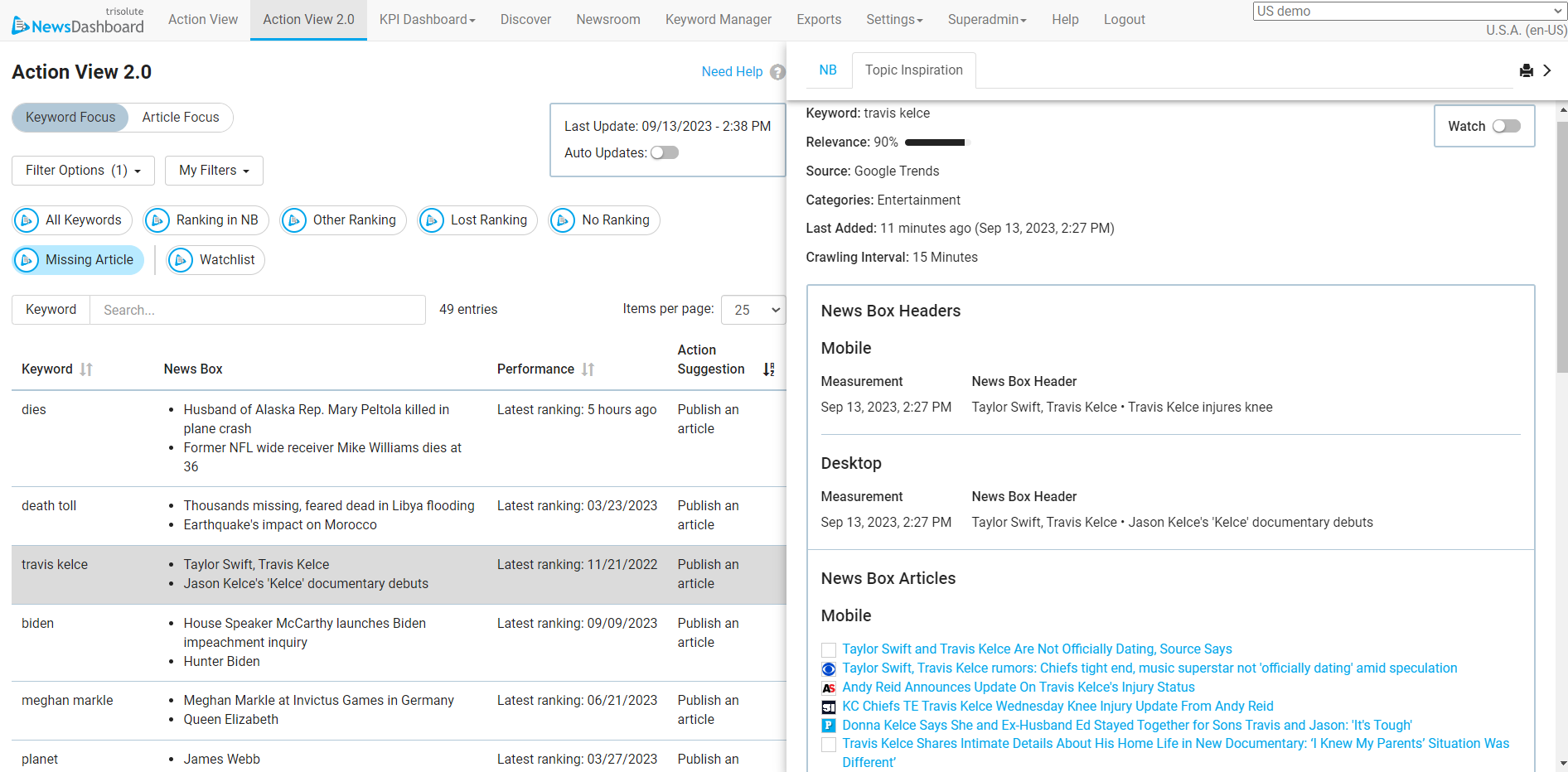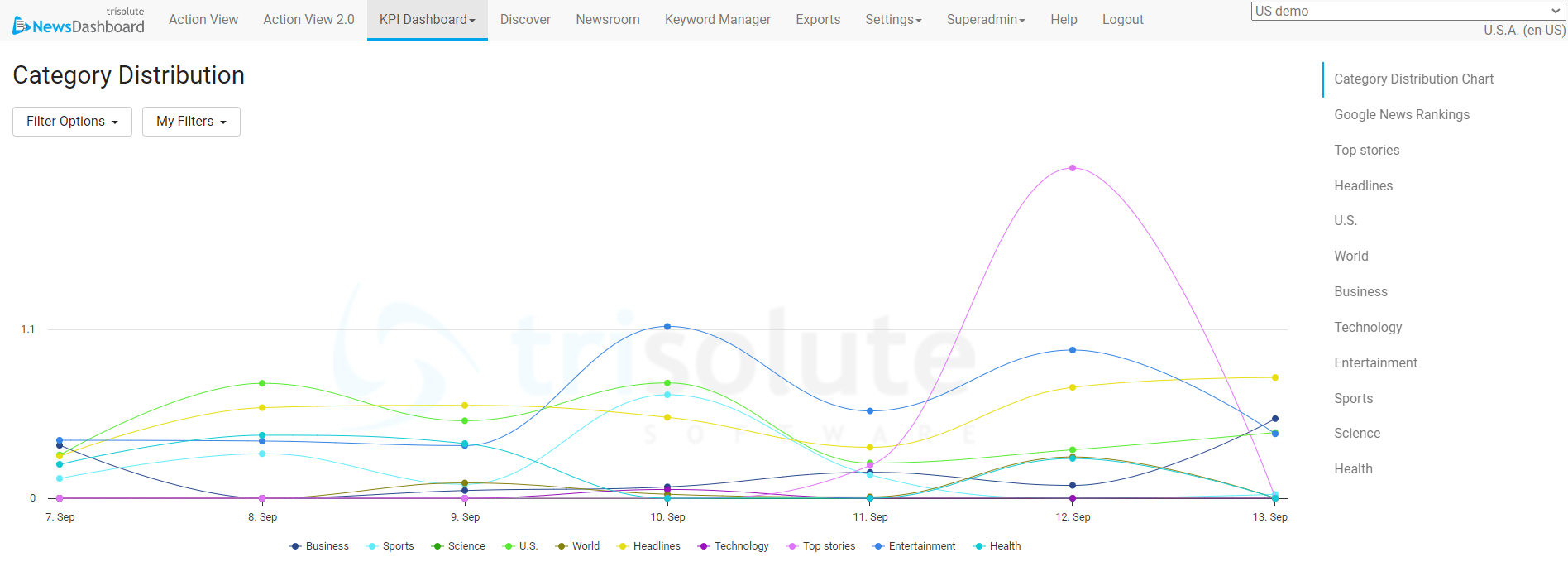Looking for new topics? Use the Trisolute News Dashboard!
25. September 2023Sometimes it’s hard to find an interesting topic for an article: The news cycle is surprisingly quiet, there is a well-known seasonal slump or the trending news topics simply don’t fit your news outlet’s content strategy. It’s also no use writing about the exact topics that your competitors have already reported on, unless you can offer a new angle. It’s important that news publishers stay current and publish articles on what people are searching for in the moment, as it can help signal to Google your growing authority in a specific topic area.
But how do you find the topics that are getting a lot of visibility on Google?
The Trisolute News Dashboard can help you! Use our tool features to find interesting topics for your publication and focus area which currently have a high visibility on Google News or on the Google SERPs. In addition, you can see what the competition has published about the topic, and where their strengths and weaknesses lie.
We will show you a recommended workflow in this blog post.
Find topic inspiration in the Keyword Manager
We have integrated a Topic Inspiration feature in the Keyword Manager. There we show the currently active keywords from Google News, Google Trends or the individually assigned keywords of the publisher. Included is a relevance score that we calculate by determining how active a keyword is at the time. For each keyword, we additionally check whether there is a News Box and if so, what it looks like. This means that we show the News Box headline as well as the articles that rank in the News Box. For the articles, we also show the publishers and the timestamp from Google in addition to the headline. Beside the News Box we also show related keywords from Google News. We also give you the Google Trends perspective by showing you similar search queries for the respective keyword, including a Google Trends rating.
Through this feature, you can get a comprehensive overview of the topics that are currently highlighted from Google’s perspective. In addition, you can take a detailed look at what the competition has published on the topic. This way you can get inspired and find your own angle on the topic that best fits your newsroom’s content strategy.
Action View 2.0: Monitor performance, optimize your content, gather intelligence for new topics
With our Action View 2.0, we also implemented a feature to help news publishers discover new topics and never miss a topic again. For this purpose, we offer “Missing Article” in the Keyword focus. There you can find all keywords that are currently active in the Keyword Manager, but for which we have not found a matching article from the publisher.
It’s therefore very important to constantly update the manual keywords, i.e. those that can be individually adjusted, so that they cover the topics for which you absolutely want to rank. You can set your focus here by using the filters and filtering by category. For example, if you are very active in the field of sports, the information that you have not published an article on a political topic is of little use to you. By using the filters, you can look specifically for the topics that are relevant to you.
In addition to this, we have also integrated the Topic Inspiration feature here for each keyword, so that you can get an overview of the Google perspective for the respective keyword by looking at the News Box, Google News and Google Trends as well as the competitors in the News Box, just like in the Keyword Manager.
If you have found a keyword that you would like to monitor over a longer period of time, you can put the keyword on the Watch List. This makes it easy to monitor changes in activity for the keyword.
The historical view in the KPI Dashboard: Engage in competitor analysis, identify new topics
The KPI Dashboard offers a number of different analysis options to review your own past performance as well as that of your competitors.
For example, the Google News Report shows you the most visible articles on Google News from you and the top 5 most visible publishers.
You can identify which topics you are particularly strong in by looking at the Category Distribution report. Here we refer to the Google News categories: Top stories headlines, the respective country (e.g. Germany, USA or UK), World, Business, Technology, Entertainment, Sports, Science and Health. Here you can find out if you cover your main areas of topic focus well and if you might have gained authority for other topics.
In addition, you will find various SERP reports for the mobile and desktop SERP in the KPI Dashboard. Here you can see which keywords you cover on the different SERPs, how many rankings you get in each case and compare this between mobile and desktop as well as with your competitors. You can also analyze the ranking history of the individual articles that have ranked for the various keywords here.
Through the competitor analysis you can find new topics for which your competitors don’t have many rankings. You can also get additional inspiration for your article strategy and find new angles for your key topics.
It’s a good idea to use filters to help you focus on topics of highest interest, especially if you’re a special interest publisher and your strategy is to target a niche. At the risk of repeating myself: It’s very important that the manual keywords you choose are constantly updated so that the keyword set is as current and accurate for your content discovery needs as possible.
Note: We have data back to 2012, which you can analyze through the KPI Dashboard and thus also check your long-term strategy and adjust it if necessary.
Conclusion
There are different parts in the News Dashboard where you can find new topics for articles that have the potential to perform well in search:
☞ The Keyword Manager is useful if you already have a rough topic in mind and want to find more inspiration for it.
☞ In the Action View you can monitor your current performance on keywords and articles, while also finding topics for which you have not yet written an article. Here, too, you can find further insight for your article through the Topic Inspiration and get intelligence into the competition that already ranks in the News Box.
☞ The KPI Dashboard shows you your historical visibility and that of your competitors. This allows you to analyze for which topics you were particularly strong and where you still have potential. You can also evaluate the strengths and weaknesses of your competitors and draw conclusions for your topic selection and strategy.
You’re not yet part of the News Dashboard family? Request your FREE demo today and find new topics!